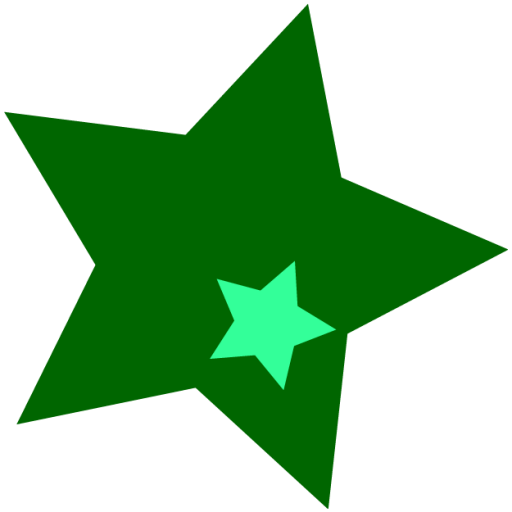This week I took a step towards personal control of my own Mastodon instance. You can add @[email protected] to your Mastodon account if you wish to follow me.
Mastodon is seven years old today. It’s a free, open-source, social network that federates accounts and posts between multiple servers. You can join Mastodon.Social or choose a different server if you find a community you can relate to. Or you can actually host at your own domain, like I have done.
I think this is the third Mastodon account I’ve owned. I don’t know where my first one was, I’ve lost track of it. My second account was at a server that has since shuttered and has gone away. I was not very active on either of my previous servers but I find the technology interesting enough and there are enough people using the federated service that I decided I’d run an instance of Mastodon on my own domain.
I decided to subscribe at MastoHost as their reputation seemed good and their prices reasonable for what I need. Sign up was easy. I ran into a few issues with setup, but those issues turned out to be all mine. Thankfully, Hugo at MastoHost is a very patient person and with a bit of internet education, I was able to solve my issues.
To explain, I run a WordPress site at MJohnson.net. I wanted my Mastodon username to be simple, @[email protected]. Mastodon usernames look similar to email addresses. I wanted to be consistent with my email address, [email protected]. But because I already have a website at https://mjohnson.net, I needed to use a subdomain. I choose https://social.mjohnson.net. That requires a configuration change in my Mastodon settings on https://social.mjohnson.net and a redirection on https://mjohnson.net.
The redirection ended up being an issue. The .htaccess file for WordPress really takes over all URL calls to the website. I struggled with editing it. Until I discovered a WordPress plugin that can manage redirections. That got everything working great.
A big thank you to these two posts and the plugin creator that solved my problems:
- https://johnmu.com/2022-mastodon-for-your-domain/
- https://mastodon.me.uk/@mikenolan/109313782334026862
- https://wordpress.org/plugins/redirection/
Hopefully this helps someone else attempting this. Now I just need to follow some more interesting people and maybe gain a follower or two myself.