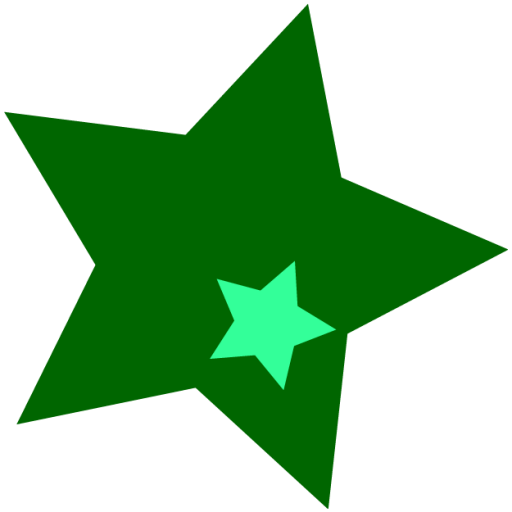I believe it is every computer users responsibility to be aware and participate in the security of their home computer, their office computer, and any network that those computers are attached to. So in an effort to promote this idea, I offer the following websites that I think have some simple and easy to follow suggestions.
Stay Safe Online
Security & Privacy for Home Users from Microsoft
Home Network Security from CERT® Coordination Center
Home Computer Security from CERT® Coordination Center
Now I know most people will not take the time to read all the information available atthe websites above. You should. But I know some people wont. So I offer the following simple list:
• Make sure that you have anti-virus software installed on your computer and make sure it is up-to-date. If you don’t know how to do this then you need to learn. If your computer does become infected then your computer may cause an infection on someone elses computer. You don’t want to do that, do you?
• Make sure that all your software, especially your operating system, is up-to-date. Microsoft, Apple, Linux, Unix, whatever operating system you are using has regular updates to solve problems or plug security holesthat have been discovered. Not performing these updates puts you and the network you are on at risk.
• Run a personal firewall. There are several fine products out there today. Even the built in firewall that probably came with your operating system is better on than off. You need a firewall to protect your computer from people of mischievous intent on the internet from attacking or attempting to control your computer.
• Backup, backup, backup. Everything you do on your computer has value. The bookmarks list that has taken you years to collect. The email archives you saved. The letters you have written. The accounting details you keep. The pictures you have collected. If they are not saved to some other media that is off your computer then you risk losing it.
It’s a rough world out there. Protect yourself because no one else will.